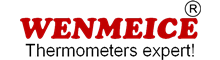Product Description
Indoor digital thermometer hygrometer with timer alarm date for humidity temperature measuring
Specifications:
Technical specifications:
Temperature measurement range: -10℃~50℃
Temperature accuracy: ±0.5℃ (0℃~40℃), other: ±1℃
Humidity measurement range: 10%~99%RH
Humidity accuracy: ±3%RH
Temperature and humidity sampling period: 10 seconds
Working voltage: 1.5V
Battery: 1* AAA battery
Functions and features:
Display temperature, humidity, time, date, and days of the week on the same screen
Has an alarm clock and an hourly chime function
Inquire maximum/minimum temperature and humidity
Convert between Centigrade and Fahrenheit
Display either 12- or 24-hour format
Up to 8-minute alarm snooze
5-second LCD backlight display
Instructions for the function keys:
[MODE] key: Switch between the clock and alarm; allows the user to set the exact time for the clock and alarm; the 12- or 24-hour format, and the current year, month, and date.
[ADJ] key: Adjust the parameters of the settings; turn hourly chime on/off
[LIGHT/SNOOZE] key: If the alarm clock does not ring, the LCD backlight will light up for 5 seconds; enable the 8-minute snooze if the alarm clock rings
[℃/℉] key: Switch between the temperature units
[MEMORY] key: Display the recorded maximum/minimum temperature and humidity in the memory
Instructions for use:
Battery installation:
Open the lid to the battery compartment, place an AAA battery at the proper orientation, and then properly put the compartment lid back on.
Set clock, 12- or 24- hour format, and date:
At the clock mode, long press [MODE] for 2s to enter the edit mode, and switch between settings: minute → hour → 12- and 24-hour format → year → month → day → quit edit mode
In the edit mode, press [ADJ] to adjust the setting. To increase the value rapidly long press the key for 2s. Ignoring the device for 1 minute will automatically quit the edit mode.
Set alarm clock/hourly chime
Press [MODE] to enter the alarm clock mode; then long press [MODE] for 2s to set the time of alarm clock or to turn the hourly chime on/off. The order is as follows:
Alarm clock→hourly chime→turn on both alarm clock and hourly chime→turn off both alarm clock and hourly chime
When the alarm clock rings at the given time, press any key (except LIGHT/SNOOZE) to end the ringing; press [MEMORY] to display the maximum temperature/humidity in memory, press again to display he minimum temperature/humidity in memory, and then press again to return to the current temperature/humidity. When it is under MAX and MIN display mode, and if there are no operations within 10s, it will automatically return to the current temperature/humidity display.
Packing information:
| Item No.: |
LDTH-320 |
| Standard Packaging : |
Box |
| Outer Carton Size : |
37*43*50cm |
| QTY./CTN : |
100pcs/ctn |
| G.W./ CTN : |
13kg/ctn |


 Your message must be between 20-3,000 characters!
Your message must be between 20-3,000 characters! Please check your E-mail!
Please check your E-mail!  Your message must be between 20-3,000 characters!
Your message must be between 20-3,000 characters! Please check your E-mail!
Please check your E-mail!